Config
Configs can be associated to a component using the config property. A linked config shows up in the component page in the right hand side panel.
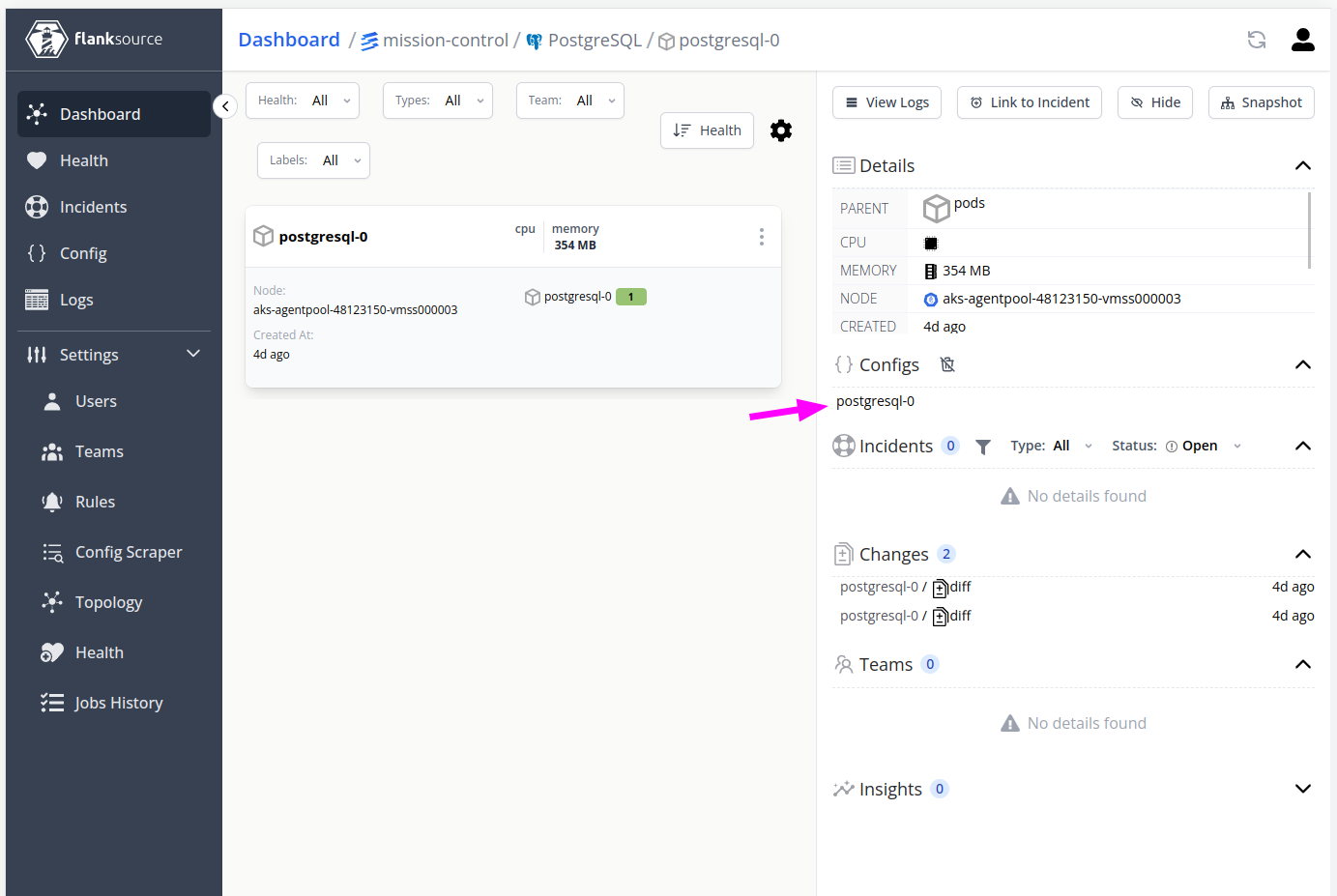
components:
- configs:
- name: flanksource-canary-cluster
type: EKS
Config
| Field | Description | Scheme | Required |
|---|---|---|---|
name | Specify the name of the config item. | string | optional |
namespace | Specify the namespace of the config item. | string | optional |
type | Specify type of config item. | string | optional |
tags | Specify tags of config item. | map[string]string | optional |
This Config object is used to find the config item to associate with the component. It's important to note that there can be multiple config items that can match the same Config object. The first match is used in that case.
To get a better result, you can provide more information in the Config object; example: provide name, namespace and type instead of just providing the namespace.